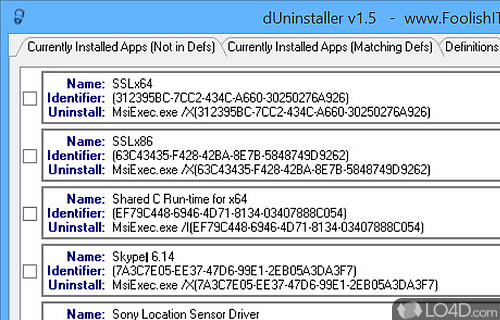
dUninstaller is an alternative program for removing programs from your system. In fact, it is a standalone utility which is also a part of the d7 suite.
The program features a simple interface and provides access to additional details about the software installed on your system by querying Google search (just select the program and click "Google Highlighted" in the right-hand pane.) It is fully portable and is not installed on your system. Inside the interface, you're given a list of installed applications with additional details such as the identifier and the uninstall command.
From dUninstaller's interface, can simply use the check-marks to designate which software it should uninstall. You can also use it to add comments/notes to an installation and modify its definitions.
After programs have been uninstalled with the aide of dUninstaller, the results will be output to the dUninstall.log log file.
Mailing features are not unlocked in the free version so registration is required to use that.
Compatibility and License
dUninstaller is provided under a freeware license on Windows from software install managers with no restrictions on usage. Download and installation of this PC software is free and 1.5 is the latest version last time we checked.
What version of Windows can dUninstaller run on?
dUninstaller can be used on a computer running Windows 11 or Windows 10. Previous versions of the OS shouldn't be a problem with Windows 8 and Windows 7 having been tested. It runs on both 32-bit and 64-bit systems with no dedicated 64-bit download provided.
Filed under:


